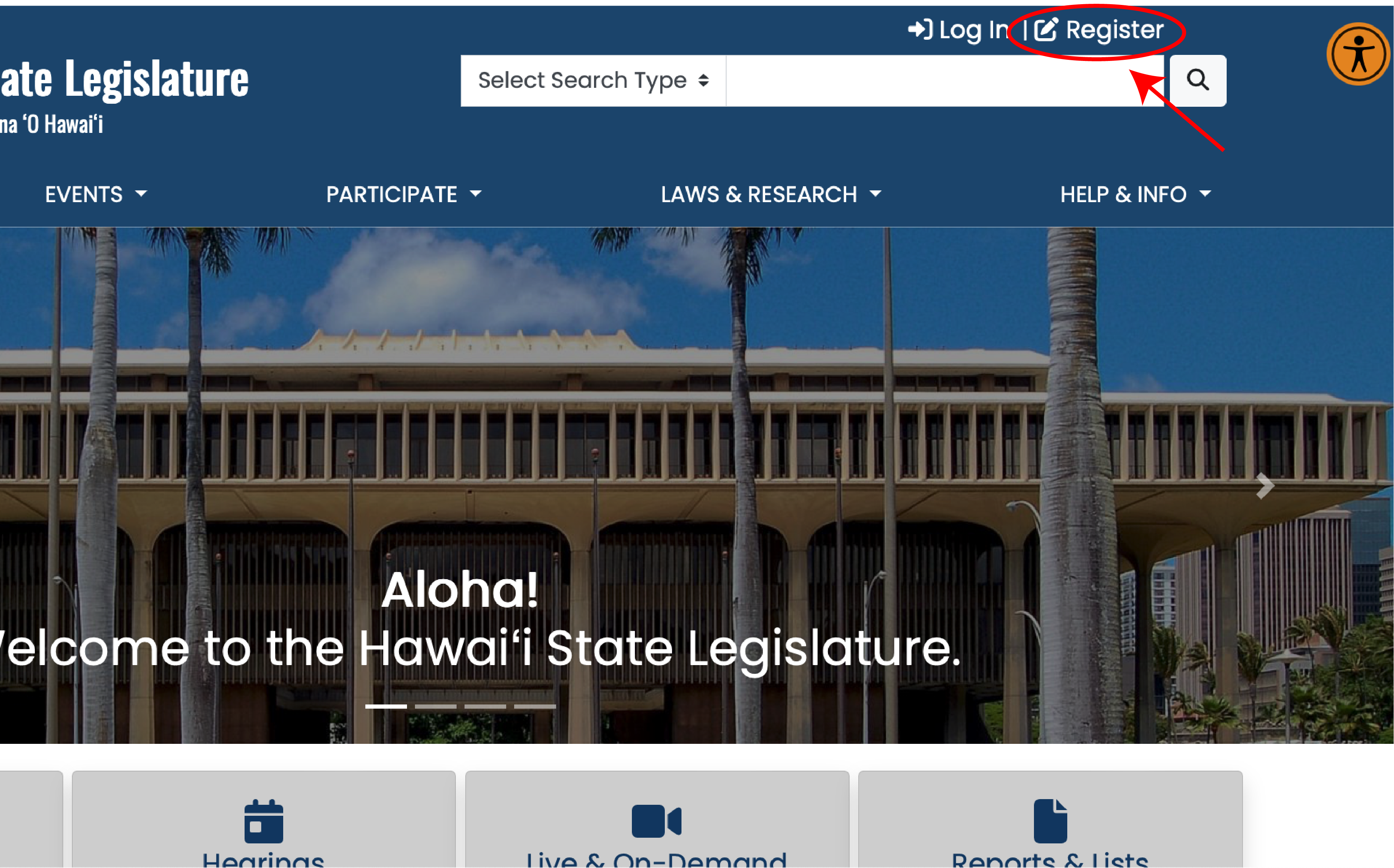STEP-BY-STEP GUIDE
Register for an account.
Before you can submit testimony, you will need to register for an account.
Note about Testimony
Testimony is only accepted when a bill is scheduled for a hearing. If a bill is not scheduled the option to submit testimony won’t be available on the website.
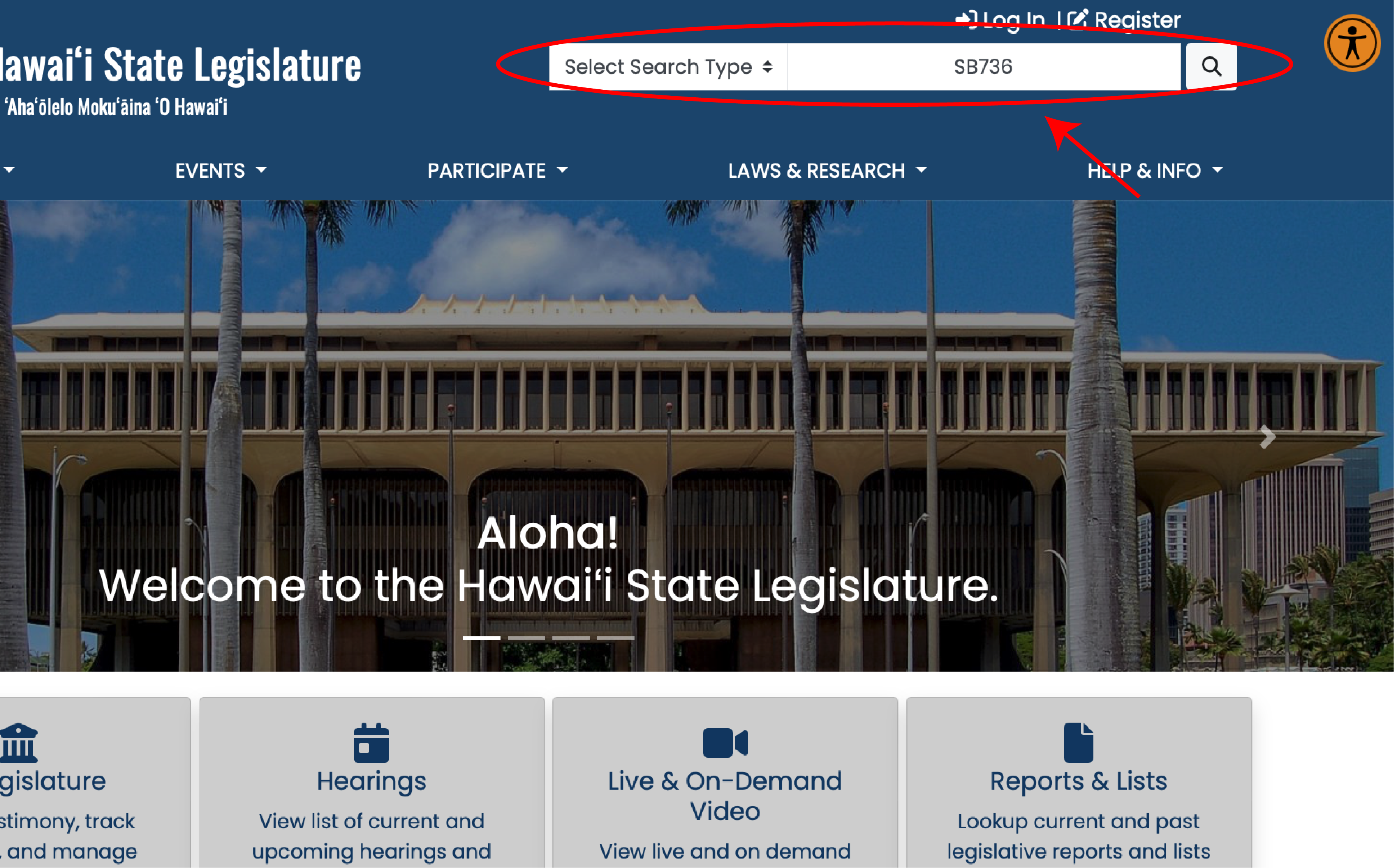
Search for Bill
Use the search bar, located in the top right corner, to search for SB736.
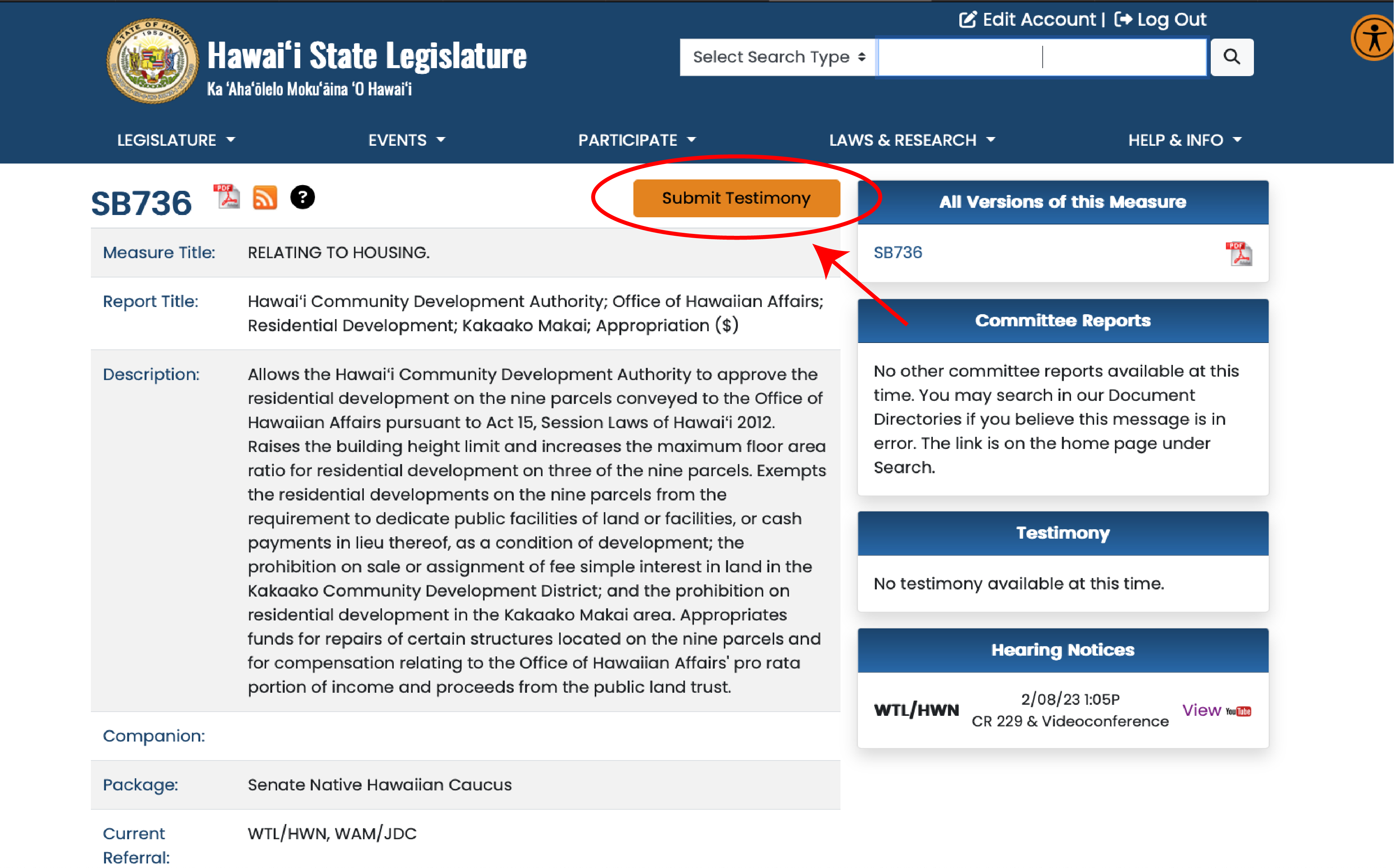
Submit Testimony
Once the page is loaded, you will see a “Submit Testimony” button located
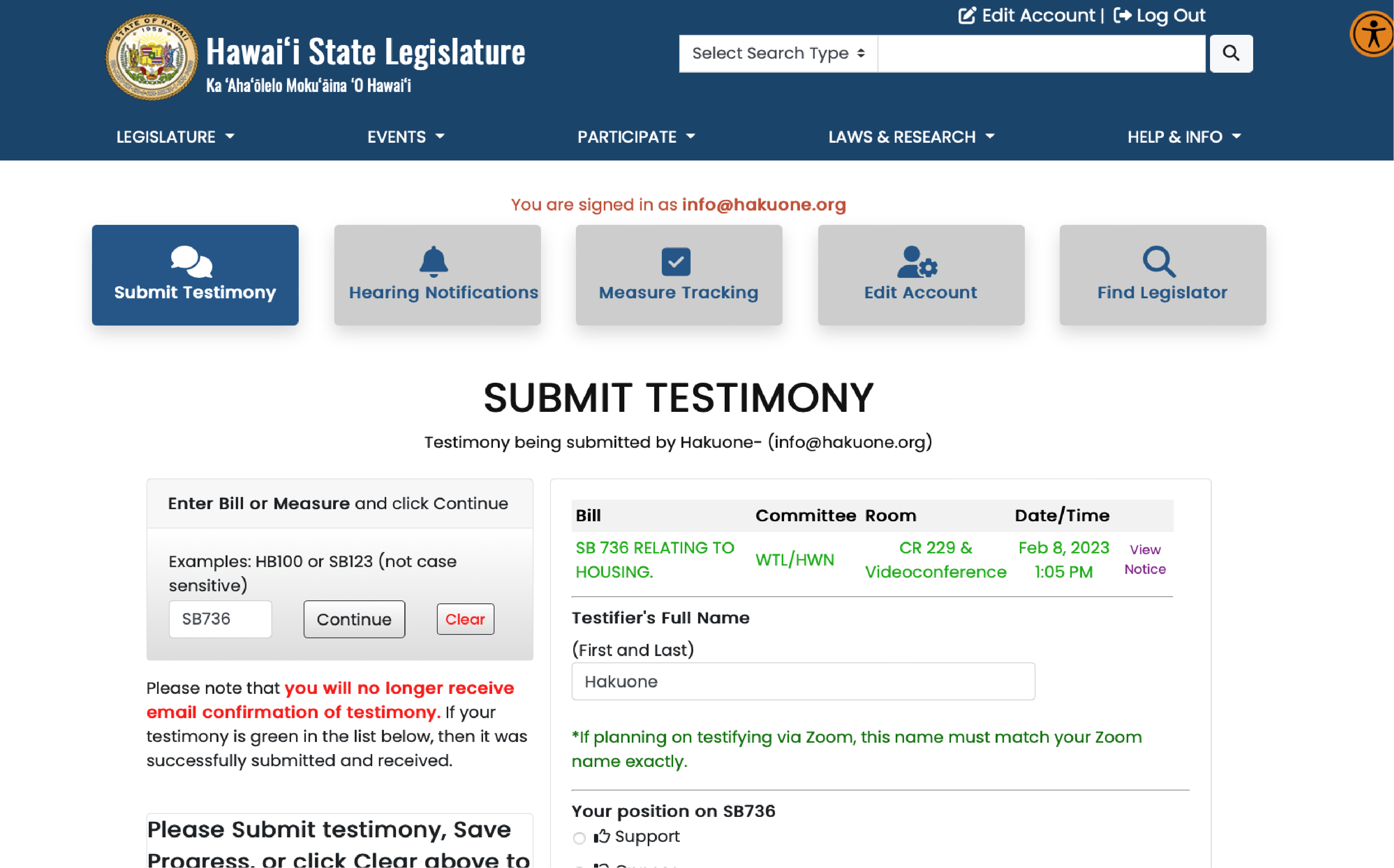
Create Testimony
You can submit testimony as an individual or as a representative of an organization. If representing an organization, be sure to describe that in your testimony.
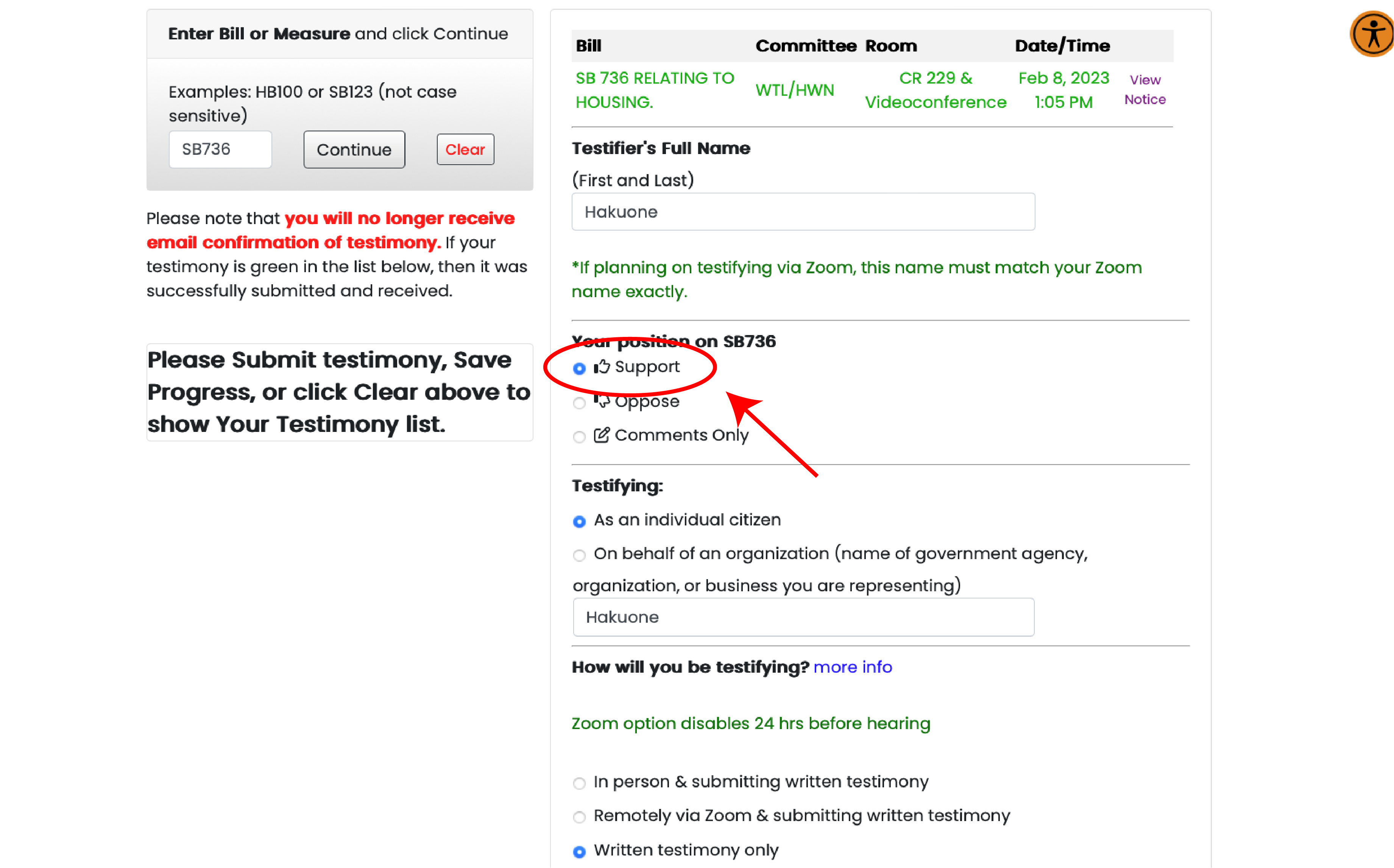
Minimum
At a minimum, you can select that you “Support” the bill and click submit.
Your Senator
If the committee receiving your testimony includes the Senator of where you live, be sure to mention that.
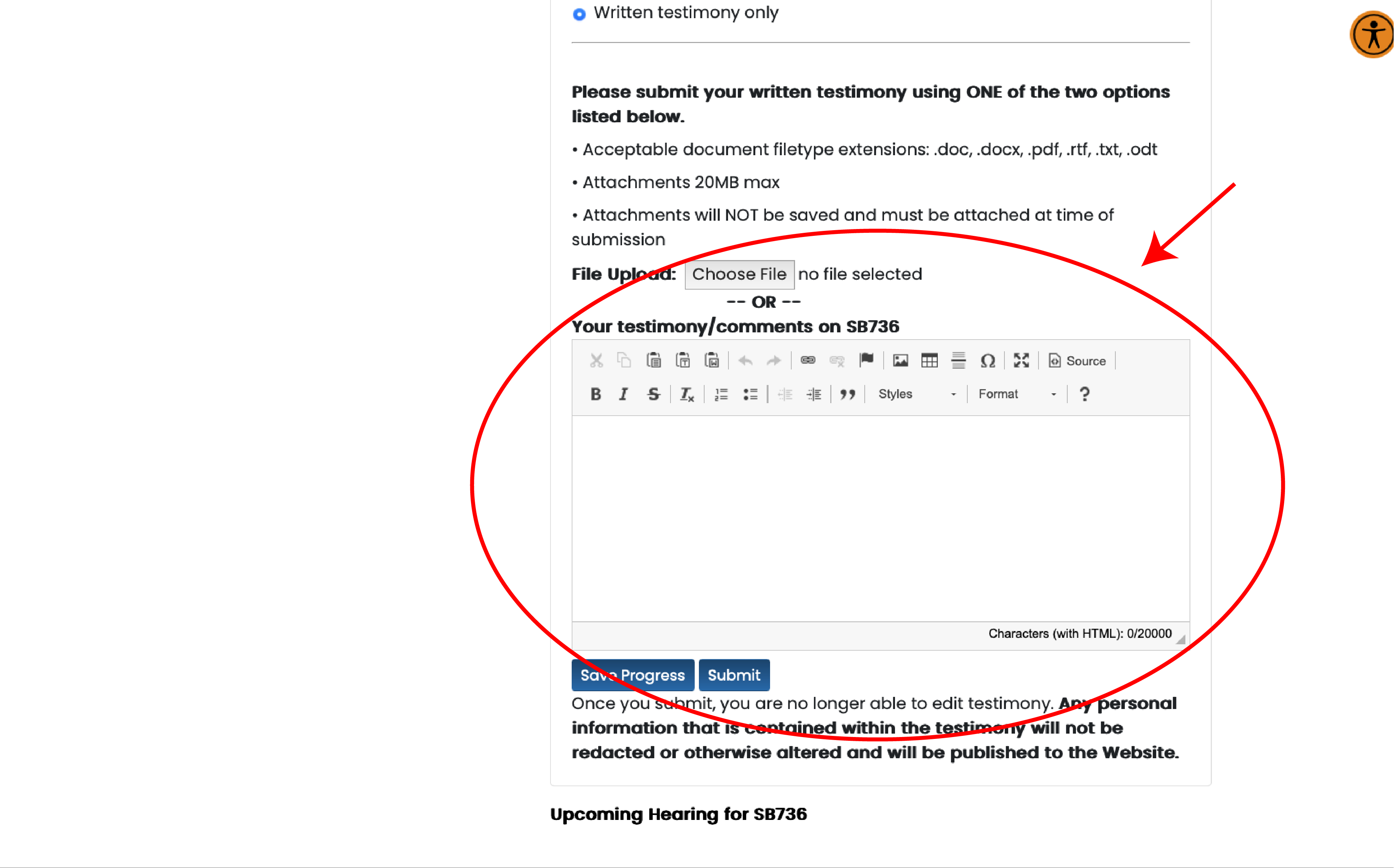
Written Message
Writing a message is recommended, and original and personal writing is ideal.
We have created a sample of quick and personalized testimony.
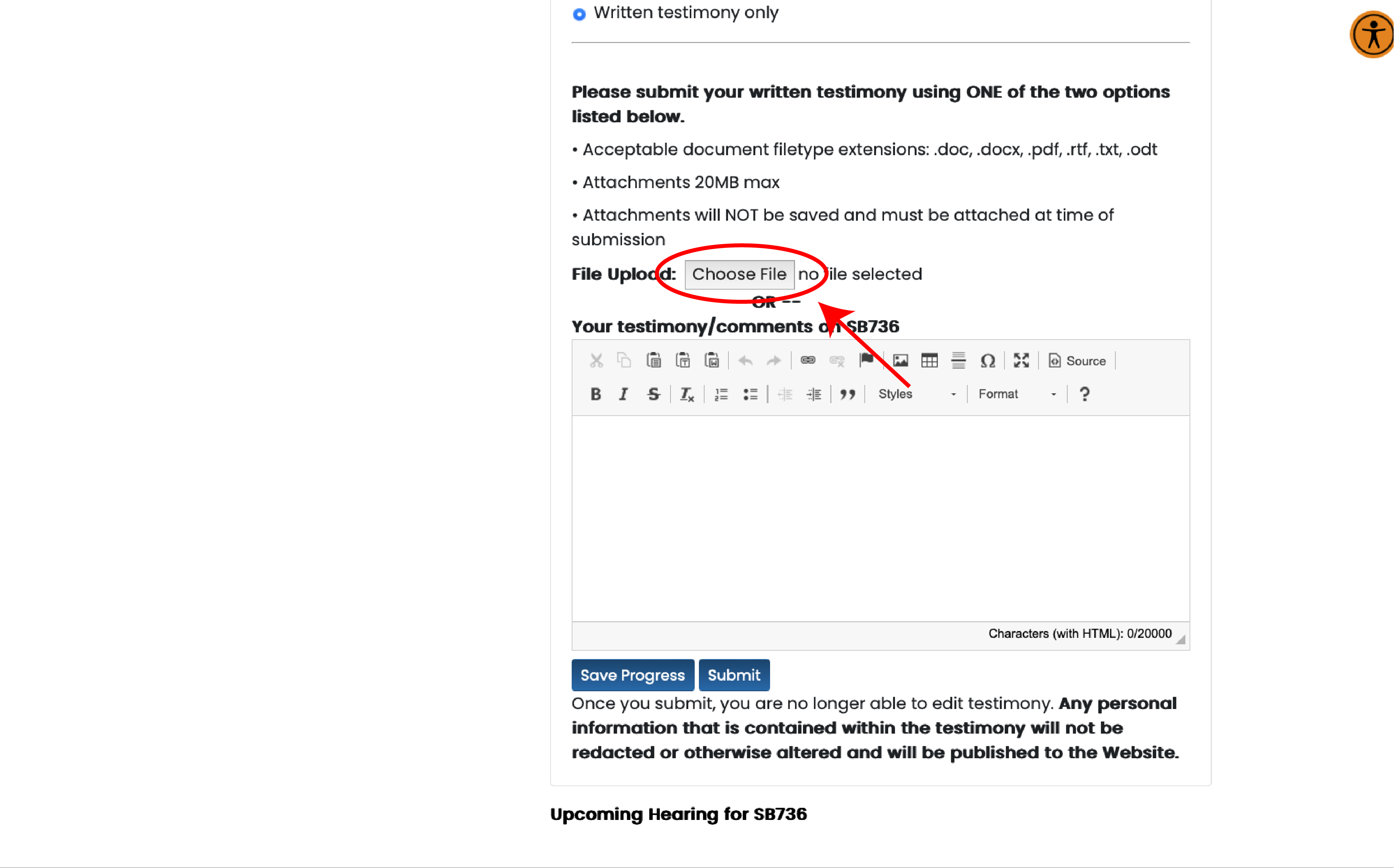
Formal Testimony
Here is an example for businesses or organizations. We have created an online template for businesses or organizations to use. Fill out the form, which will generate a PDF that you can download and upload via the Capitol website.
An individual can submit formal testimony if they choose.
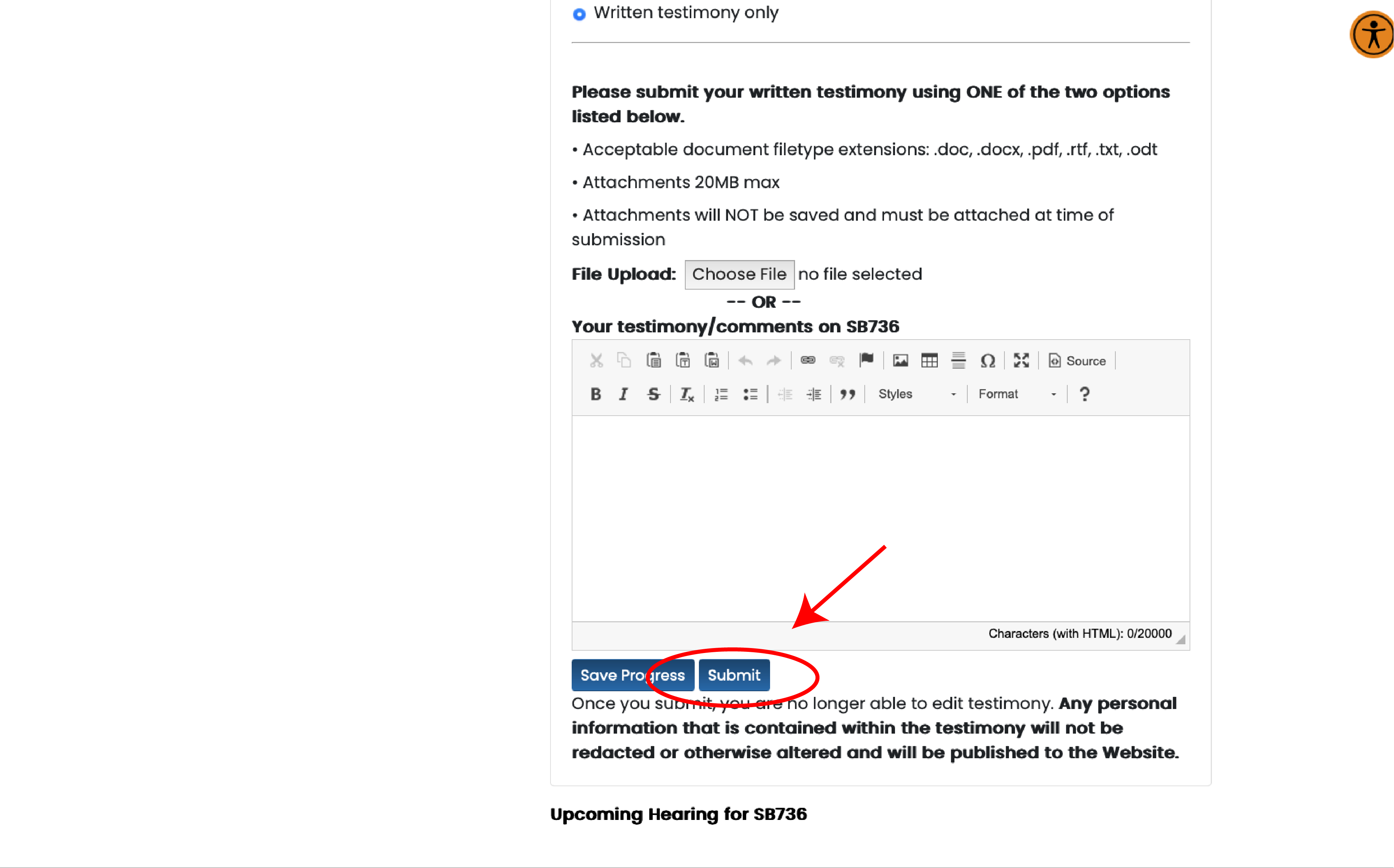
Submit Testimony
Once you are finished filling out the form, hit “Submit” and your testimony will be sent to the committee.
STEP-BY-STEP GUIDE
Step 1: Register for an account.
Before you can submit testimony, you will need to register for an account.
Note about Testimony
Testimony is only accepted when a bill is scheduled for a hearing. If a bill is not scheduled the option to submit testimony won’t be available on the website.
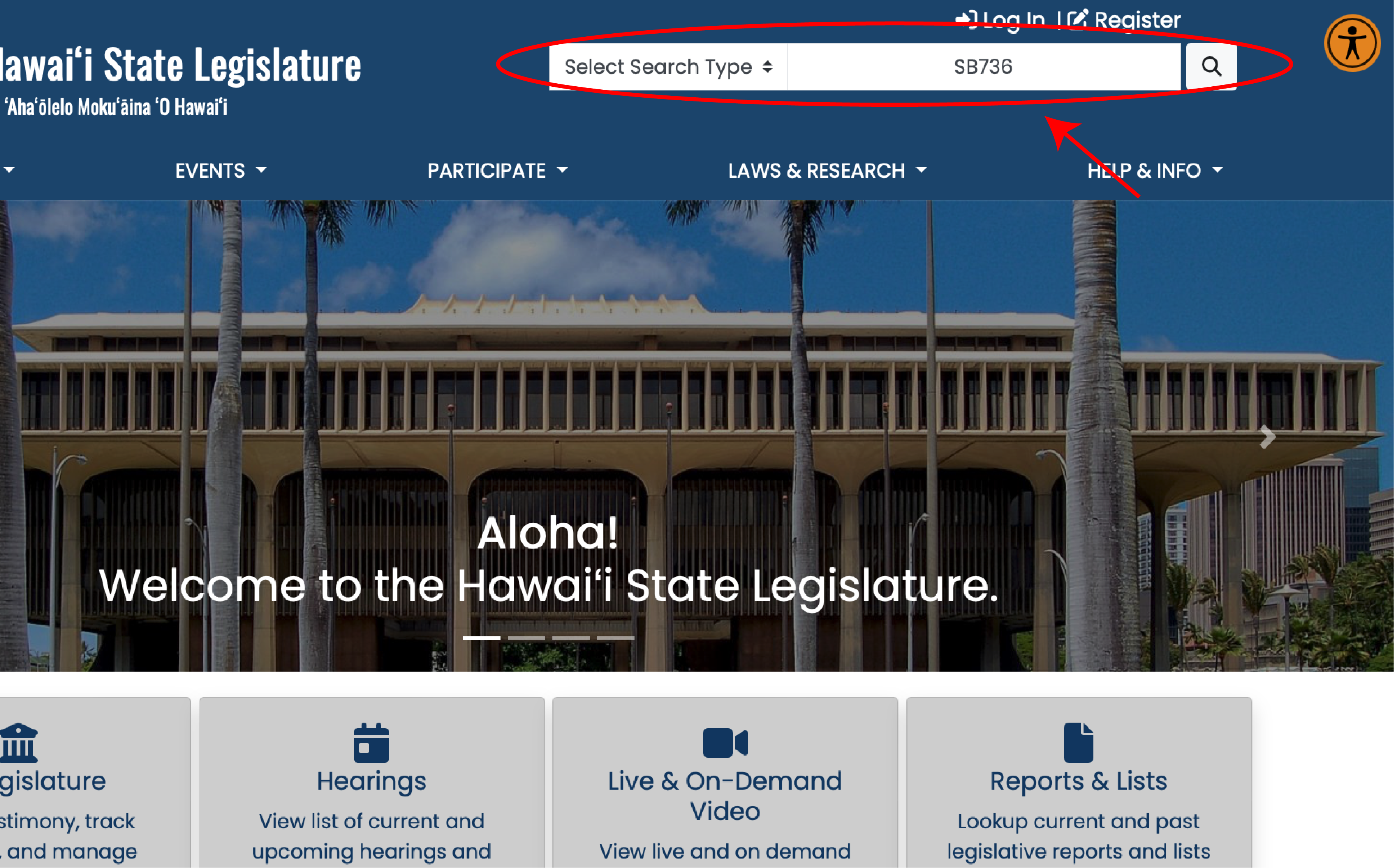
Step 2: Search for Bill
Use the search bar, located in the top right corner, to search for SB736.
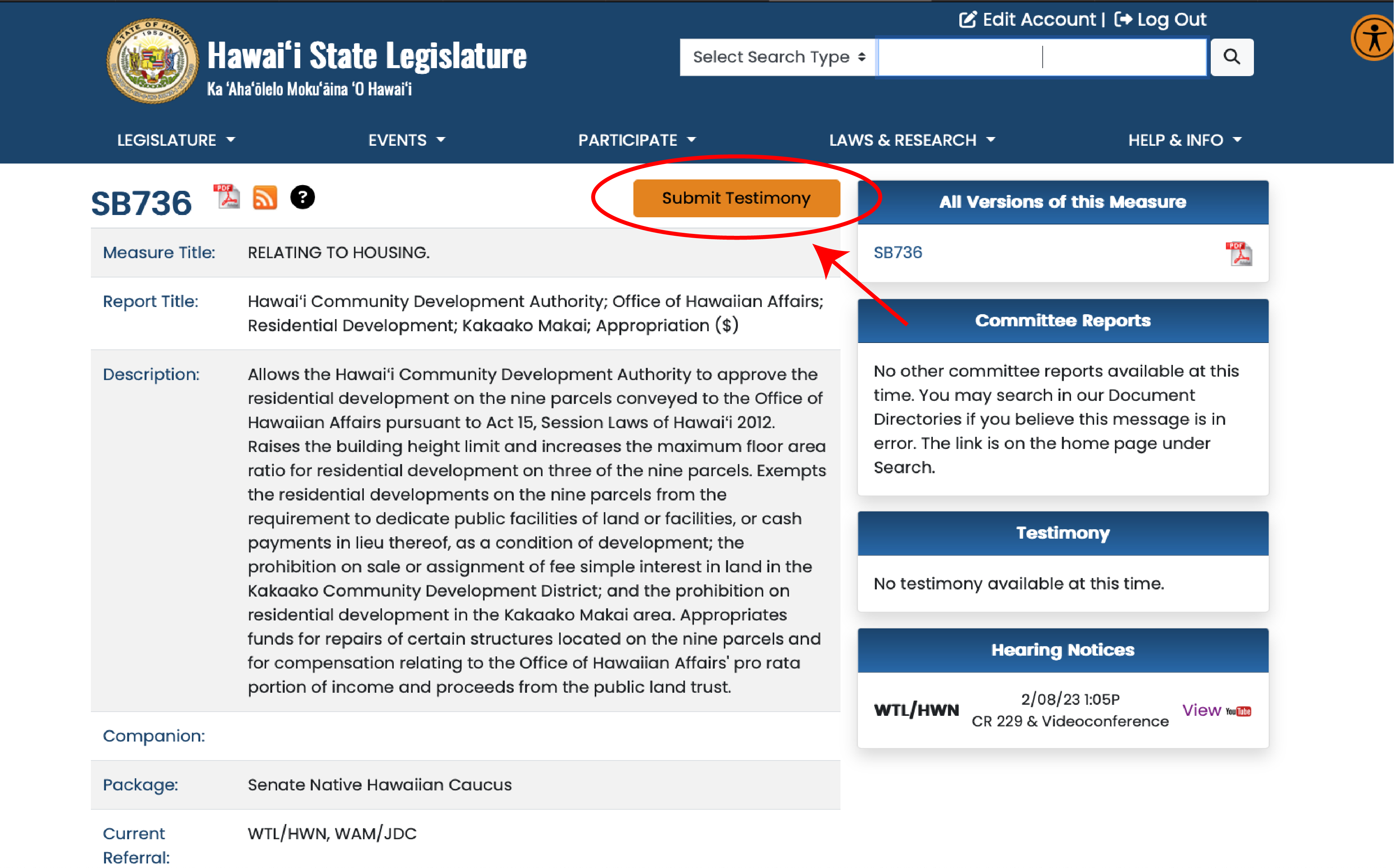
Step 3: Submit Testimony
Once the page is loaded, you will see a “Submit Testimony” button located
Step 4: Create Testimony
You can submit testimony as an individual or as a representative of an organization. If representing an organization, be sure to describe that in your testimony.
Option 1: Minimum Testimony
At a minimum, you can select that you “Support” the bill and click submit.
Note: Your Senator
If the committee receiving your testimony includes the Senator of where you live, be sure to mention that.
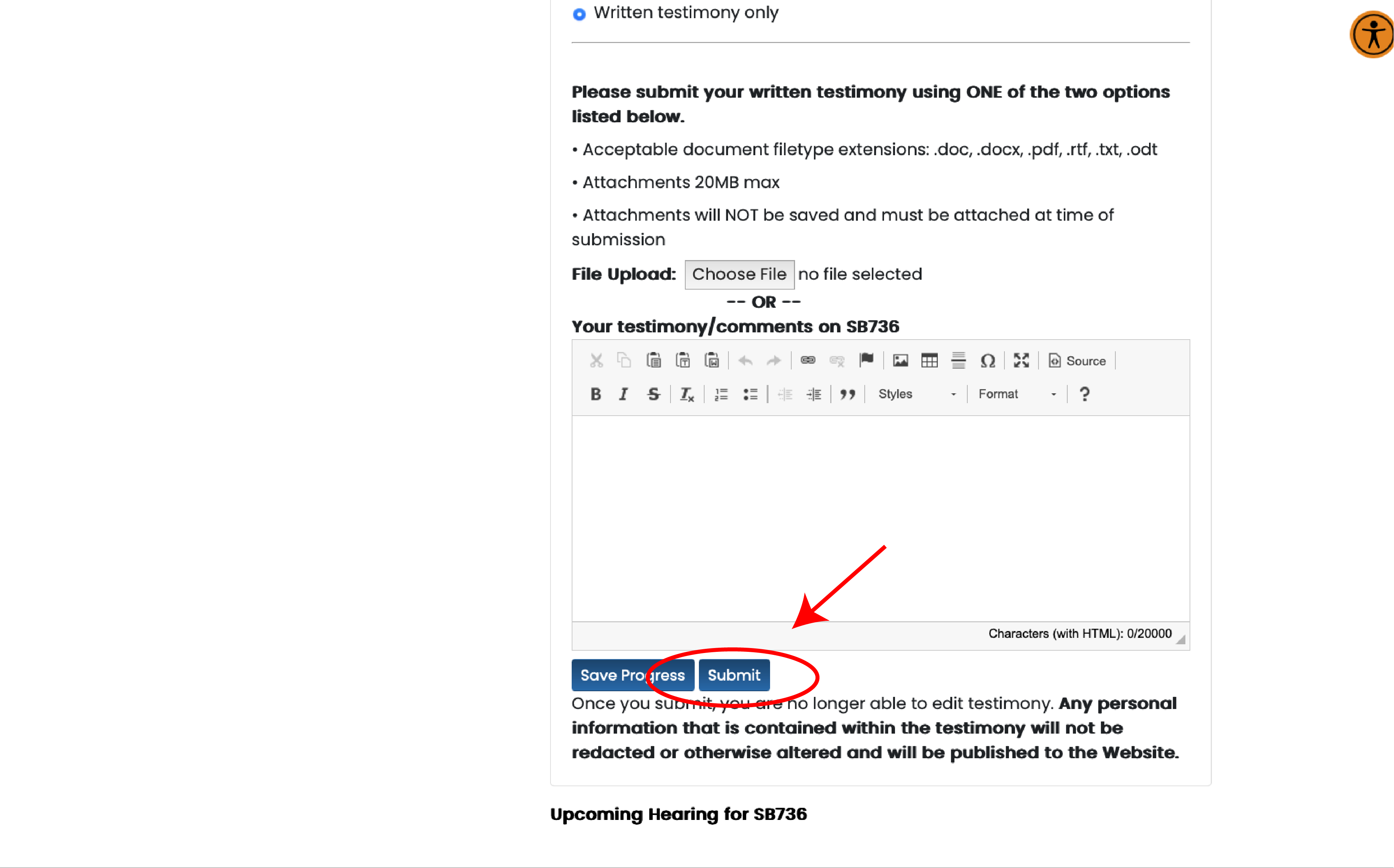
Option 2: Written Message
Writing a message is recommended, and original and personal writing is ideal.
We have created a sample of quick and personalized testimony.
Option 3: Formal Testimony
Here is an example for businesses or organizations. We have created an online template for businesses or organizations to use. Fill out the form, which will generate a PDF that you can download and upload via the Capitol website.
An individual can submit formal testimony if they choose.
Step 5: Submit
Once you are finished filling out the form, hit “Submit” and your testimony will be sent to the committee.
WE NEED MORE HELP!
HB270
Call legislators and ask them to schedule HB270 for a hearing. Follow our step-by-step guide to help us get HB270 scheduled for a hearing.